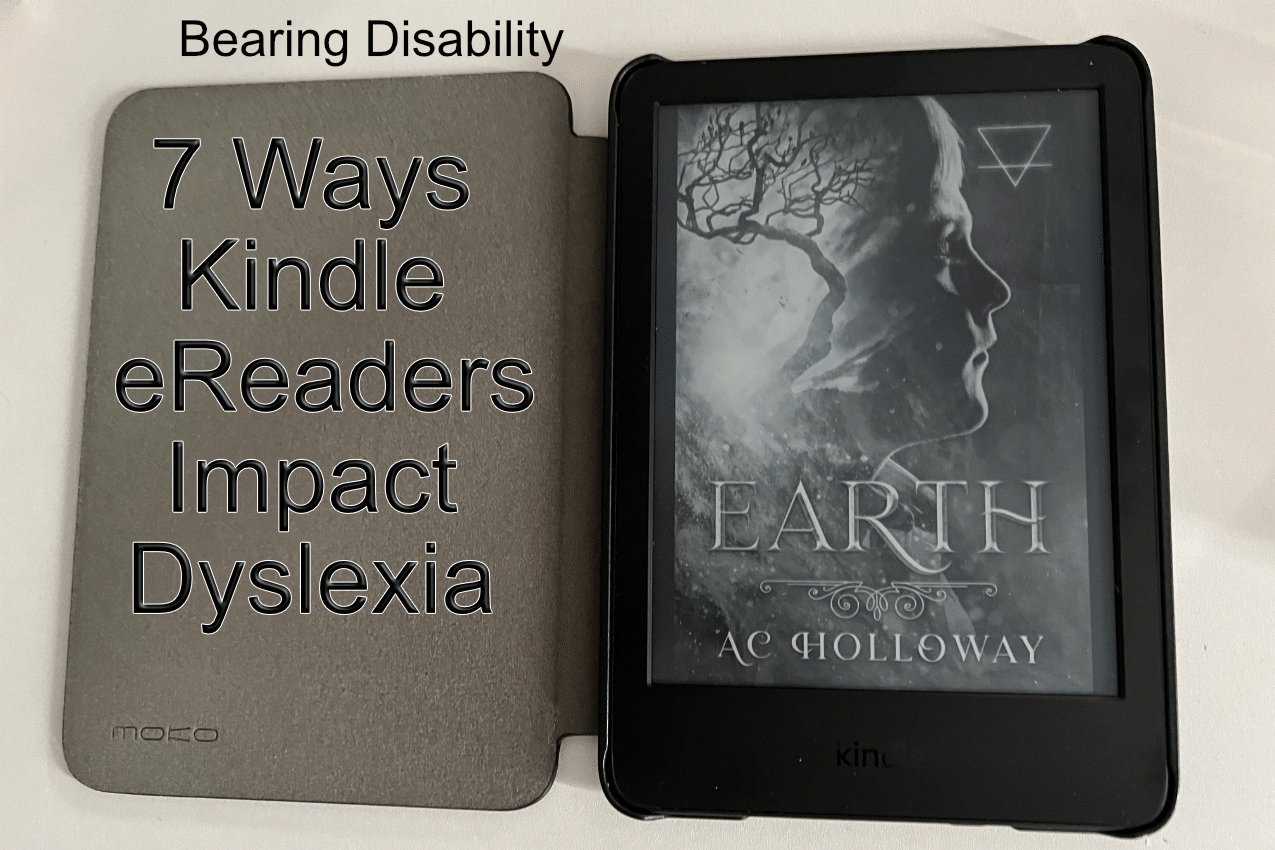
In January 2019, I was diagnosed with Dyslexia—a neurological learning disorder that is known to affect spelling and reading. However, technological advancements have provided new tools and opportunities to support individuals with dyslexia. Previously, I had conducted a test that determined my reading speed for various reading apps. I couldn't do the same with this without buying multiple eReaders. I can only really afford one eReader and all my books were on Kindle. I will tell you how my Kindle device helped me.
To be honest, I wasn't sure if I wanted a new kindle. But tablets and phones are annoying to read on. If I get an email, it comes on my screen unless I put do not disturb on. It was this that made me think it was worth it.
I got my new kindle in June 2022, it has features older modules will not. One advantage of Kindle eBook readers is their portability and convenience. Individuals can carry their entire library in a lightweight device, eliminating the need to carry multiple heavy books. It's great for everyone, but extremely helpful for people with physical disabilities.
Kindle eReaders' Adjustable Fonts and Text Sizes
One key feature that make Kindle eReader devices beneficial for dyslexic individuals is the ability to adjust font styles and sizes. Dyslexic readers often face challenges in reading printed books due to the fixed font size or style, which may cause strain. For me, the words sway and move. This can also happen on a screen and coloured filters help the words remain in place. But the large font, with maybe two sentences on the display stops the words moving. It also stops me from line jumping.
If I am faced with three paragraphs of text, there is a chance I may start from the top line of paragraph one and end up on the second line of paragraph two, then back to line one of paragraph one. What this means is, I have no idea what went on because my brain thinks it read the lines correctly. It has to reread and realise it's wrong. It is ANNOYING. With only 2 or three lines at a time on my Kindle eReader device, I do not line jump as much.
It might have been better with a screenruler, but Kindle eReaders do not have this.
I also use OpenDyslexic; a font I initially hated but got used to. It just was different I guess, to begin with. I now find helpful due to the characters all being clear what they are. So less chance of letter reversal. I also have the option of arial and other san-serif fonts which I find better than serif fonts.
I believe this is available with all modules (it certainly was with my 5th generation module which contained no touch screen... wouldn't recommend this module now tech has moved on).
Text-to-Speech Functionality
Kindle eReader devices also come with built-in text-to-speech functionality. This feature allows users with dyslexia to have the text read aloud to them. It provides an additional mode of comprehension and reduces processing issues associated with reading. When listening, users can focus on understanding the content without the added challenge of decoding individual words. The downside of this is that the voice sounds nothing like a human... very robotic and can be annoying.
My friend who has autism and potentially dyslexia is unable to listen to the text-to-speech functionality because... it's too robotic. Older modules with this functionality call it Text-to-Speech while newer modules call it VoiceView. Reviews say it is more complex to attempt usage on new modules, with specific gestures. I never used it on older modules to tell you.
You can, if you have one, pair your kindle with Alexa and get her to read the digital book out to you. It'll still sound robotic though.
Audible in Kindle eReader's library
Newer modules of kindle from the 9th generation (Oasis 2, 2017) and 10th generation (all others released 2019) are able to play your audible library. This is great as sometimes reading is too hard for me that I'll use audible. The downside for me is that, unlike the kindle apps, I am unable to have immersive reading. That is, I cannot read and listen to the book. I have to listen to it or I have to read it. On the apps, some books allow you to do both.
One of the struggles of dyslexia is working memory. It's poor. I always struggled with the audible bit of VARK learning (followed by reading) and I suppose my dyslexia explains why that is. However, if the audio and reading is combined, I am able to absorb more. I wish it was combined like the apps were, but some people may find the audible switch (known as WhisperSync) useful.
WhisperSync is when the ebook and the kindle communicate to update your location. So if you're on chapter 3 of the eBook, switch to audible and stop listening at chapter 5, it'll let the eBook know that you're now on chapter 5.
Kindle eReader with Adjustable Display
Many individuals with dyslexia find that reading on a white background can cause visual discomfort or make the text appear blurred or distorted. I've discovered I'm one of them. I prefer beige-coloured paper, the aforementioned friend, green. My mom (because dyslexia is genetic) prefers blue paper. Failing that, black is always a good background.
Kindle eReaders do not have an adjustable display, however since the 11th generation modules (2022 release) Kindle eReaders do have dark mode. It started in the ninth generation of kindle, skipping the basic device. According to online sources, the dark mode on these older modules is found in accessibility under inverted mode.
It enables a black background for all released kindles. Unfortunately, the digital ink can sometimes "stain" in dark mode with the words from the previous page or the options being faded but visible on the screen. Quick solution is to put it in sleep mode and wake it up again.
With some kindles, there is also a warm-mode. I have the basic kindle 2022 release, and this warm mode has skipped basic, but looking at images, it does give a sort of beige or yellow look and it has something to do with the led lights. A light with warm setting, basically.
Kindle eReader Lighting
The kindle also allows you to adjust the light it gives off, including turning the light off completely. I usually have it on 1 light stop or none. Light can be intense for dyslexics. Sometimes, my dimmer lights at home can cause me headaches until I put them on the lowest setting (and even that can be too intense sometimes). When light is a problem, reading is almost impossible. But being able to dim the light to 1 or no stops helps with this. The other night, I couldn't sleep so I spent 2 hours in a room that had no lights on, my kindle on 1 stop of light, and just read.
By the way, if your child reads in the dark because its easier and they can "see" with the tiniest bit of light, look out for symptoms of dyslexia. I remember I sat in my room or in the living room as a kid, using the light from another room to read because it was less harsh and it didn't give me headaches that way.
eBooks and Hyphens
One of the things that I find unhelpful in eBooks is the use of hyphens when reading. I know its because the words do not fit onto the page, but considering it's an eBook, JUST move it to the next GODDAMN page.
This is an issue with eBook apps too. You see, dyslexics have decoding issues. So hyphens in the middle of words REALLY slow us down. We have to figure out how to stitch the word together. Seriously. STOP IT. The amount of times I have had to reread a word because of a goddamn hyphen and the word I guessed didn't fit the context... really... get rid of them!
So... as you can imagine from this rant, this is something that the Kindle eReader devices full short on. However, it doesn't matter if you use an app or not instead... the same issue persists. I just wish there was an accessibility feature to stop it.
Apparently, this is something that Kobo has a toggle for—says Reddit forums. Come on Amazon... please addd this feature... I don't have a Kobo.
However, the way I have combatted this is by having the text unjustified and large (large helps anyway but super large). I still get the odd hyphenation but not as many.
Using Kindle eReader Devices For Study
There are several functions on Kindle eReaders for study. As I am doing my PhD, this is a useful thing for me. The obvious one, perhaps, is the dictionary. Sometimes authors like big words when a simple one can do. Especially in academic research... personally, I'm a believer that if you can tell it in simple language, then you truly understand it. The more complex words you use, the less you understand (although word counts do exist and a complex word may combine a sentence that explains it). If you put your finger on a word, it'll give you a definition—most of the time. There's also the vocabulary builder, which saves the words you looked up and is happy to turn them into flashcards (I haven't played with this though, I should).
There is also WordWise. I don't like WordWise personally, it defines words that to me are not unfamiliar (like mantelpiece) but for someone starting out reading or with a low vocabulary, it may be helpful. And you can adjust how many hints it gives to adjust to the increased vocabulary (the lowest still defines simple words for me personally). How it works is, it determines what words are hardly used and put a definition above the word, adjusting the spacing between the narrative sentences.
Another feature that Kindle devices and apps have is the ability to highlight and make notes. One of the reasons I find this helpful is that I can read on the kindle device, away from my screen, make notes. Then I can go on the computer, see the notes, copy / screenshot my notes into a document and get to work. Being away from the screen means I don't get distracted, but also that I avoid issues with light.
Overall Thoughts
Kindle eReaders can aid individuals with dyslexia (and other disabilities). Their features help remove or ease barriers that they would have already have which enhances readability and comprehension and contribute to a more inclusive and accessible reading experience. There is, however, some issues that need work, like hyphens and immersive reading.
Currently, the way I immersive read is by listening on my phone/computer and reading on my kindle (I tend to avoid the kindle app now because I prefer my kindle device.I would love to try other eReaders but do not have the funds for it. However, if you think these features sound great, then I recommend the latest version of kindle (Kindle 11th Generation) models.