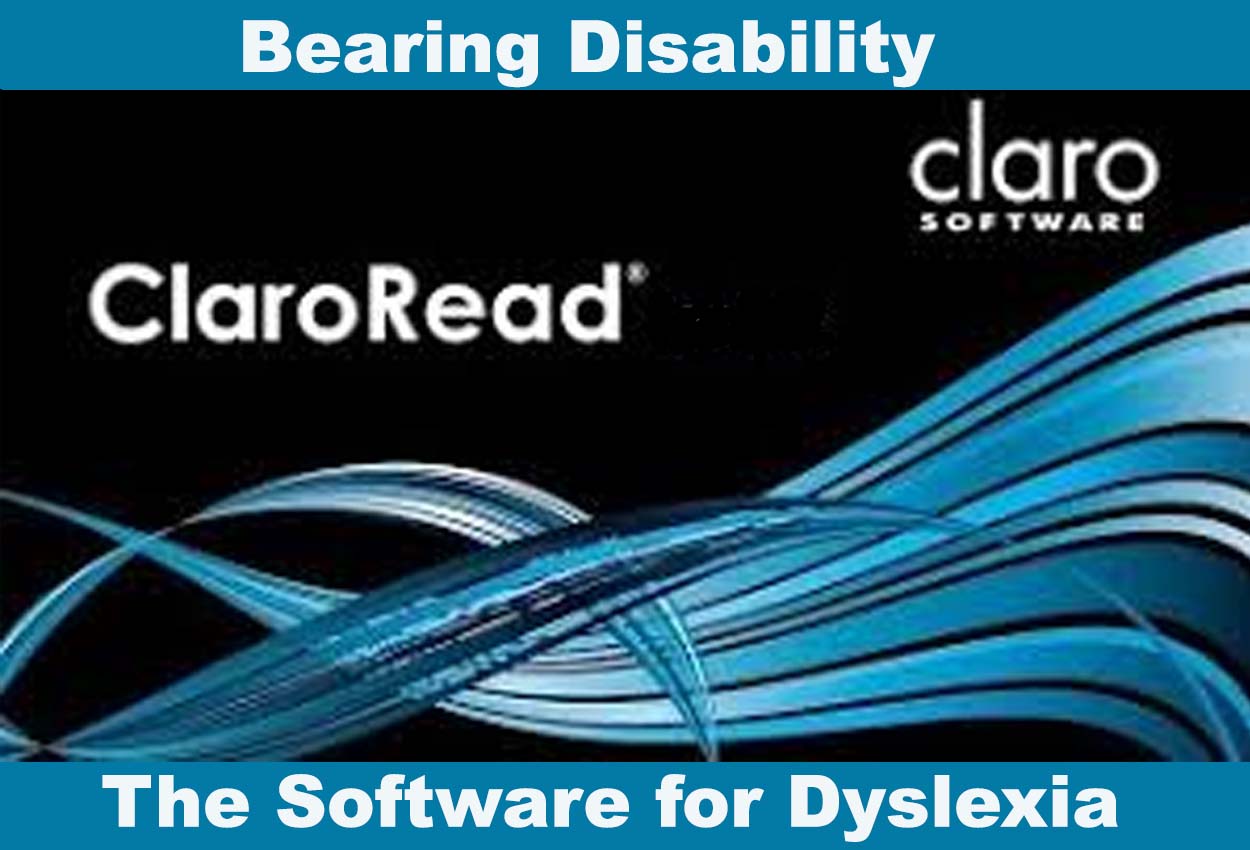
Recently, I have been discussing dyslexia in terms of reading challenges but the challenges do not stop there. A lot of dyslexics struggle with writing, spelling and working memory; ClaroRead is an app that is specially built with dyslexia in mind. It helps with reading, writing and has tools to help with study too.
The main part of the software is called claroRead; the other elements are labeled under extras. These include ClaroCapture, ClaroView, ScreenRuler, ClaroIdeas, and ClaroSpeak, all of which I will discuss today.

What does ClaroRead do?
ClaroRead is the main part of the ClaroSoftware. It is what comes up when you first open the app, and it is extremely useful when writing an essay or other body of work. This part of the app will read any text that you highlight; you may have to play with the voices in settings to get one that sounds more... natural though.
I love it.
I don't just use this part of the app to read my own work, but to read large bodies of text when my dyslexia is proving more of a challenge at that given point. Again, the voices can be odd, but playing around with them you can get one that isn't too bad.
You can also adjust how it pronounces certain words. There was one word in particular that I just had to change. That was tattoo. It was pronouncing it soooo wrong that I couldn't just leave it. So I am glad there is a way to change the pronunciation in the settings.

It also will read out what you type as you type it; but don't worry, you can turn that off in the settings. It can get annoying after awhile.
There is a scan option, which enables the user to scan in documents for Claroread to transform into text, and then read outloud. I haven't needed to use this feature yet, nor have I had to use the font adjustment or spacing feature.
Predict is basically the same as the three buttons on a smartphone when you start typing; and the save audio feature saves the text highlighted into an audio file.
Study Tools
There are three tools you can use specifically for studying; although they do have uses outside of study too. One is the Homophone Checker (A life-saver, I tell you), one is ClaroIdeas, and the other is ClaroCapture.
The Homophone Checker
The feature I use most is the homophone checker. This beauty is a life saver. It will highlight anything that can be misspelled because of how it sounds phonetically. I have had it pick up: C. See and Sea.
I didn't expect it to pick up the initial and ask me if I meant one of the other two, but I am glad it is so advanced that it sees them as pronounced the same or similar.
In the settings, there is also a way to change the homophone colour. This is extremely useful to show each potential homophone. You can then use the check section to check each and every homophone


ClaroCapture
ClaroCapture is a print-screen / clipboard part of the software. It will take text and images from webpages and process them into a document for the user to use. I use a mac and prefer it's own print-screen technique but I can see how this would be useful to others, especially when gathering information from different souces
It also helps to write a bibliography by telling you where you got the source from and what date. I think as I start researching more for my current project, I will start to use the capture more for this reason, however when I first got ClaroSoftware, I was already through most of my masters degree that I did not know this was a feature at the time.
ClaroIdeas
ClaroIdeas is an inbuilt mindmap creature. One of the symptoms of dyslexia is the struggle to organise thoughts, and well, this is to help do just that. Personally, I find it has a bit of a learning curve, but once you get the hang of it, it is useful.

Although I haven't done so in my example, you can add links and images to the mindmap, as well as changing colours. I will say that the colour changing feature has its limits though, and that to me is a downfall of this feature.
Help with Reading & Processing Information
I'm not sure why, but one of the things about dyslexia is that it can be hard to read black text on a white background. It is also hard for someone with dyslexia to follow from one line to the next without jumping up or down to another paragraph intentionally. This often means we end up reading the same lines, or missing crucial information.
Two of the extra features on Claroread are designed to help with that, they are ClaroView and the ScreenReader
ClaroView
It's not possible for me to show you what claroview looks like on my screen. To me, my screen is tinted a blue colour, and this really helps me to read the text on the screen, but if I print screen it, all you will see is the white underneath the filter.
However, Claro has a video that can show you what I mean:
Personally, I prefer the first blue preset colour, but others may prefer another one. I don't understand why a black text on white background is hard, but I'm glad this overlay exists.
I also have my screen brightness turned low and find that helpful, too.
ScreenRuler
I talked about the ScreenRuler in my e-reader app test because Kindle also has a version. I find a ScreenRuler useful. No longer do I have to worry about reading the same line again, and again, and again, and again. Nor do I jump from one paragraph to the next.
It is a simple part of the app, but to me, an important one.
It highlights one part of the text and darkens the rest, allowing me to easily follow where I am. And I just love this.

Is ClaroRead worth it?
Yes. A million times, yes. Especially if you or your child have dyslexia.
It helps with more than just reading and I do wish that I had this earlier on in university. I do have it now though, and that is brilliant. For me, I love the overlay that claroview provides; the homophone checker because it helps me proofread what I would otherwise struggle to see; and the screenreader to make reading on the screen much easier.
My Disability Student Allowance funded this for me. If you are a university student with dyslexia, talk to DSA about this app and see if they will fund it for you.
If you are a school pupil, or your child is, speak to the school, because it is expensive otherwise. But again it is worth it.
If you enjoyed this post, do browse this site for more worthy content, also feel free to join my facebook groups:
Disability & Mental Health Blogging network
Booklovers, Authors & Reviewers
3 thoughts on “Bearing Disability: ClaroRead Software for Dyslexia”